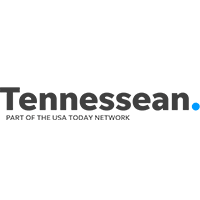How Nashville Businesses Should Backup Data

[vc_row][vc_column][vc_column_text]One of the ingredients to Nashville’s booming success is its wide variety of industries. While these industries may sell different goods and services, most would agree that data plays an essential role in their daily operations. Whether you’re a healthcare company keeping up with HIPAA compliancy, a construction company developing the next big housing project or a record label sending digital recordings to radio stations, you probably can’t afford to be without your data for even a moment. The data may appear safe on your computer or server, but is it backed up in case of a data disaster?
The first question that any Nashville business must ask itself is: What does it cost me if I no longer have my data? This is a critical question because it will determine how much money and resources should be invested in backing up your data. Many businesses would come to a standstill without their data. They would spend hours trying to find or recreate it – if that’s even possible. What are the chances you remember valuable tax information from three years ago?
Data needs to be backed up and stored in multiple places. Many data experts suggest the “3-2-1 Rule.” Data should be copied a minimum of three times in two different formats, with one of those being an offsite location.
The problem today is that many companies don’t think they are “big enough” or “at that stage” to warrant investing in data backup. Newsflash: if you have data, you are at that point. Backing up data isn’t complicated. Securing your data can ease your mind – and ultimately your wallet as well.
Where should I save my data?
Far too often, people save their files in random places and in disorganized ways. While spreading your files all over your computer’s desktop or putting them all in a computer’s documents folder may keep them easily accessible, they are also just as easy to lose. What happens if that computer crashes? What if the computer is destroyed by fire, flood or any other natural disaster? Computers should be connected to a server – a physical machine in a room or a cloud service – that will constantly back up files.
To take it even further – what happens if a disaster affects your entire business and everything is destroyed? That server in the back room suddenly isn’t looking so reliable. If you implement the 3-2-1 Rule, you will have at least three backups on at least two different mediums, one of those being off-site. At Concept Technology Inc., we believe in the approach of storing data onsite and offsite. Our ConceptCloud File Sync stores documents similar to how Dropbox functions, but in a much more secure manner. And if your company falls victim to a disaster, we help minimize loss of productivity by implementing a customized Disaster Recovery Plan.
How should I save my data?
Whether you back up your data to a local server or to the cloud, you still have to determine how the data should be saved. File backups simply save files and folders that the user specifies. Think dragging and dropping files to a flash drive. The files may be there, but what if the computer is completely destroyed. You may not have access to the software to open some of these types of files. And did you save all the files you need, or just the really important ones? An image-based backup saves the entire image of the hard drive that can in turn be placed onto another computer or workstation. This includes the operating system, software, settings, files, etc. While this type of backup is more comprehensive, it also takes more time and bandwidth to perform. It could also copy lots of useless data.
What’s the best solution?
All of it. No one solution can do it all. If a business only uses local servers or hard drives, then it can be taken out by theft, fire or other disasters. On the other hand, the cloud relies on a network connection. If your network is down, you may be out of luck. Every business, no matter its size and business focus, needs to back up their data – in multiple ways. It’s how our ConceptCloud Backup and Recovery service operates. We can copy data and set up both onsite and offsite storage utilities.
We know that data is important and essential to running a business in Nashville. We also know that data disasters can be inevitable (read: 2010 flood). Don’t get caught without a plan or a backup for your valuable data.[/vc_column_text][/vc_column][/vc_row][vc_row][vc_column][wproto_image image=”10940″ image_size=”500×91″ link_type=”custom” custom_link=”http://concepttechnologyinc.com/disasterrecoveryplan/” image_align=”aligncenter”][/vc_column][/vc_row]