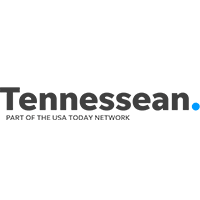4 features that make iOS 7 a viable business tool
This post also appeared in The Tennessean, where Concept Technology has a bi-weekly feature in the Business section.
 Historically, in the enterprise technology space, Apple has lagged far behind Android and Windows. Though iOS was once considered shiny gadgets for consumers, with the release of iOS 7, it is clear that Apple is committed to making it a viable business tool.
Historically, in the enterprise technology space, Apple has lagged far behind Android and Windows. Though iOS was once considered shiny gadgets for consumers, with the release of iOS 7, it is clear that Apple is committed to making it a viable business tool.
Here are four updates that do just that.
1. App Store license management. Up until this point, Apple’s app store has been consumer-focused, which has made it difficult for companies that want to buy apps for their employees.
With iOS 6, users registered their apps through their personal Apple ID and iTunes account. This was particularly irksome for companies that take advantage of the cost savings of bring your own device (BYOD) and let employees access groupware services such as their email, calendar, contacts, etc., on their personal devices. Previously, when users left a company, they retained any company apps registered under their names.
Now, with Apple’s App Store license management program, companies can make bulk app purchases and assign those apps to specific users, and IT departments can revoke or reassign the apps at any time.
Additionally, with advances in Mobile Device Management (MDM), IT companies will be able to push-install apps directly to users’ devices.
2. Mobile Device Management changes. MDM is the strategy that a company implements to monitor, manage and support mobile devices across its organization. With the challenges, efficiencies and IT intricacies that BYOD brings to an organization, a company’s MDM plan needs to be more sophisticated and adaptable now than ever before.
The new configuration options in iOS 7 help an organization ensure the security of its company data without compromising an employee’s personal privacy in unintended ways. While previous versions of Apple’s MDM settings focused on controlling hardware components — GPs, WiFi, the device’s camera, etc. — iOS 7’s MDM changes are more app-centric.
It’s now possible to separate company-managed apps and personal apps with no data flow between the two. For example, your corporate data from your IT-installed SAP app stays secure, while your Angry Birds high score stays private.
3. Per-app Virtual Private Network (VPN). The new iOS 7 business updates also allow IT departments to configure apps to automatically connect to a corporate VPN when they are launched. This means that users don’t have to configure VPN in system preferences, saving time and support calls to the IT help desk.
Connection to a VPN is also app-specific, which means that only the data from the app traverse the VPN to the corporate network. All other traffic from Safari searches, etc. does not go through the corporate network.
Before iOS 7, if a company wanted to enable its VPN on an iPhone, then the entire device would have access to the corporate back end. Allowing all BYOD traffic onto the corporate network raises major security issues.
4. Enterprise Single Sign On (SSO). Requiring employees to repeatedly enter their user names and passwords to log in to company applications and services is tolerable on a company-owned laptop, but it can be downright annoying on a small mobile phone screen.
Now users can log in once, and all apps that use SSO will transparently transmit that user’s credentials. By enabling SSO authentication to multiple business apps, iOS 7 keeps data secure while making life easier for the users.