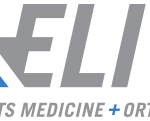[vc_row][vc_column][vc_column_text]This post also appeared in The Tennessean, where Concept Technology has a bi-weekly feature in the Business section.
By now, most internet users rely on cloud storage — whether they know it or not — to store, access and share any number of files.
In business, cloud storage lets employees and clients easily collaborate and share files from any device on the fly.
For example, cloud storage is the go-to solution to replace File Transfer Protocol (FTP) servers for large and one-time file transfers, such as sending clients proofs of your latest advertisements or uploading photos from last night’s company celebration.
Much like file servers, cloud storage providers offer a file system with the ability to create a folder hierarchy, and an interface for sharing files and folders with others. A main difference is that a cloud storage system is typically accessed via a Web browser or mobile app, whereas an old-fashioned file server is accessed via Windows Explorer or the Finder on a Mac.
Cloud storage platforms run the gamut from consumer-oriented SaaS services like Box and Dropbox, which add business-friendly features for a fee, to full business productivity platforms like Office 365 and Google Apps.
Large enterprises with significant IT resources, can invest in private cloud storage platforms from big names like Microsoft and Citrix. With private cloud, you know exactly where your data is stored and who can access it.
Businesses can also use open source solutions such as OpenStack and OwnCloud. These have a low barrier to entry (no license costs, relatively easy setup), but the lack of business-class support will likely prevent enterprises from using this for mission-critical applications.
The downside of cloud storage? Security.
When working with any SaaS provider, your data can be stored in multiple data centers, often outside the U.S., and security breaches are a constant fear (stolen passwords, the recent Heartbleed scare, etc.).
Data leakage can also be a major problem for your business if you don’t manage your cloud storage properly. To mitigate this risk, your business needs to retain its ownership and control of your data while using a cloud storage service. Similar to managing an on-premise file server, you should always hold the keys to the account — passwords, domains, etc. — so you can restrict access to files and folders on a per-user group basis, or lock out a user if you need to do so.
For example, if your company’s employees use Dropbox to store an access files, make sure that all Dropbox accounts are set up through corporate email accounts. If an employee signs up for a Dropbox account with his personal email account and then uses that account to store data owned by the business, it is nearly impossible for your business to gain control of the account if and when the employee leaves the business.
To keep employees from creating their own unsanctioned cloud storage account, provide one of these storage options upfront while you on-board new employees. If you don’t want to provide any cloud storage access to your employees, you should spell this out clearly in you security policy, and block such services with a firewall/content filter to prevent data leakage.[/vc_column_text][/vc_column][/vc_row]