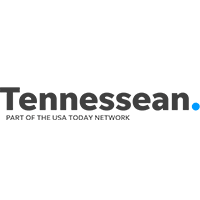Don’t Bring Your Own Device Without Mobile Device Management

[vc_row][vc_column][vc_column_text]
You may be reading this article off of your personal mobile phone. Or is it your company desktop or family tablet? Either way, with the excess of digital devices, these lines are becoming blurred.
Bring your own device (BYOD), a term that refers to workers using personal devices to access company data and systems, is becoming less of an option and more of a reality for modern companies. Nearly all employees bring a personal devices on work premises. And, with these devices, people have access to company-related content via email and shared files, and that access stays with them when they leave the office.
BYOD poses cost-saving benefits to an employer and flexibility to an employee. But, it comes with its fair share of concerns, privacy issues and controversial gray areas. Just ask Hillary Clinton.
When discussing the ongoing email scandal, where Clinton used personal email accounts on a non-government server while conducting official business as Secretary of State, she said, “Looking back it would have been better for me to use separate phones and two email accounts. I thought using one device would be simple, and obviously it hasn’t worked out that way.”
Software helps mitigate risks
You and your company don’t want to have similar regrets because of a lack of clear language surrounding BYOD. The good news is that with a BYOD policy in place and mobile device management (MDM), a type of security software that oversees employee devices, companies can take advantage of the benefits of BYOD while also mitigating the risks it presents.
[/vc_column_text][wproto_quote text=”If employees are expected to conduct business on personal devices, they should know their rights and limitations. “][/vc_column][/vc_row][vc_row][vc_column][vc_column_text]Make sure your company’s policy for BYOD and MDM addresses the following questions:
What security measures are in place?
Security is a valid concern with BYOD. With sensitive data on the line, companies should outline and enforce strict measures like making sure devices are password-protected and that devices lock after being idle for more than a couple of minutes. Also, the policy should include rules for what types of downloads are permissible.
What activities are deemed acceptable?
A straightforward policy defines what activities are allowed on devices. For example, are certain websites blocked during work hours? Are camera and video capabilities disabled while on-site? The policy should clearly prohibit any misconduct on the device, including harassment and the storing or transmitting of illicit materials.
What training will be provided to employees?
Companies should discuss what is permitted with the BYOD policy and be transparent about how the company’s MDM software will be able to track behavior. It’s best to offer group training and explain the importance of security and the protection of company data.
Is a stipend provided for the costs of operating personal devices?
Data management is an ongoing concern for BYOD. Brands should detail exactly what they will reimburse. With work-related activities contributing to overall data usages, it’s also helpful to specify who pays for what in the event there are data overages.
Is physical tracking involved?
A policy should detail what the MDM software allows the company to access on employees’ personal devices. Is it just the company email or does it also have access to other apps or data on the phone?
Some companies not only need to know who has what devices, but also where the devices are located — at all times. Location-based features, like smartphones with GPS, are possible, but can, of course, cause privacy concerns for individuals.
What happens after an employee leaves the company?
Most MDM software can wipe information off devices once someone leaves the company. It’s important to specify beforehand what will be erased. In the case that employee-bought apps or personal data will be deleted, there should be a clear plan for backing up the photos or apps prior to the wipe.
As an employee, it’s crucial to self-monitor your activity. Please be aware that although you are using a personal device, your activity may be subject to the authority of your employer. Operate as if anything you text, email, send or even photograph could be seen by your company. Surf the web, tinker with your favorite approved apps, but don’t let any questions regarding BYOD and MDM go unanswered.
This post also appeared in The Tennessean, where Concept Technology has a bi-weekly feature in the Business section.[/vc_column_text][/vc_column][/vc_row]