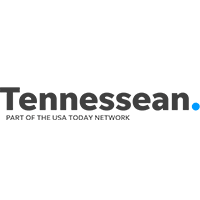How to Optimize Your Virtual Conference Meetings When Working from Home
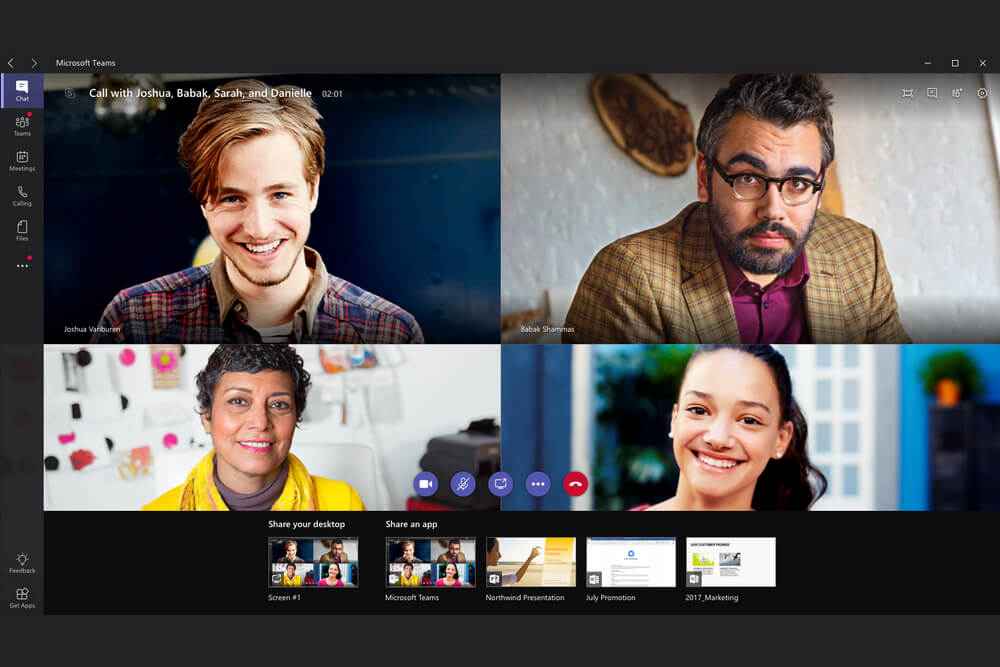
Businesses everywhere are urging and instructing their people to work from home in order to prevent the spread of the recent Coronavirus (COVID-19) outbreak—including us.
In any situation that challenges businesses and communities everywhere, it’s critical to have the right tools and the right technology to stay productive and keep momentum.
Between COVID-19 and the recent tornado that hit Middle Tennessee, we’ve had some time to adjust to remote work. One thing that we’ve found to be a stabilizing tool in retaining culture, momentum, and productivity is video conferencing. Naturally, we’ve replaced all of our internal team meetings with virtual conferences and there are several helpful tips that’ve optimized our experiences.
We hope you find something helpful!
1. Don’t lose out on face time—try and video conference
Seeing each other also can be a great way stay focused, engaged, and present in the meeting. Technology such as Microsoft Teams takes video conferencing to another level, allowing you to share content and context live from the platform.
2. Test the technology ahead of time.
Check that your audio and video functions are working properly and, make sure that you’re comfortable with the major features.
3. Be crystal clear about how people will be connecting
Include instructions on how to join along with the weblink inside the calendar invite so everyone has the information in one place.
4. Have a mobile hotspot ready
There’s always a chance that your WiFi will fail you so it’s important to have a backup solution. Here’s how to turn it on your mobile hotspot:
- iPhone: Settings > Cellular > Personal Hotspot
- Android: Settings > More > Wireless & networks > Tethering & portable hotspot
5. Mute and silence distracting sounds
Think about muting your microphone when others are presenting. Remember to turn off any other distracting computer sounds.
6. Close your app windows
Be sure to turn off notifications. Close any unnecessary messaging windows, browsers, and applications.
7. Choose your location thoughtfully
Be mindful of what’s happening in the background. Certain rooms tend to be noisier than others.
8. Join the meeting five minutes early
Plan for at least five minutes of set-up time ahead of schedule whenever you can.
And finally, once you’ve checked these boxes, have a meaningful, energetic, and productive meeting that produces clear next steps and sets you up for a successful next meeting.
Continue to follow us as we share remote work productivity tips, new developments and helpful discoveries amid the Coronavirus pandemic.
You can also find us on LinkedIn, Facebook at@concepttechnologyinc, and check in for Nashville’s local happenings on Twitter at@ConceptTechInc.