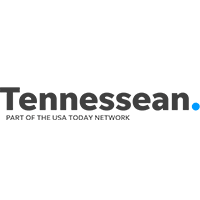Industry Insider: Three Ways Microsoft 365 Can Optimize CPA Work This Tax Season

For accounting firms and CPAs professionals using Microsoft 365, there are quite a few beneficial features that, if you don’t already know about, you’ll want to know about this tax season.
-
Improving Productivity through Microsoft Lists
What is Microsoft Lists?
Microsoft Lists is a smart, information tracking app designed to organize, track, and share list-based workflows. With it, you can organize events, issues, and assets which can save valuable time to your daily accounting workflow.
What can it do?
-
Automate notifications with Rules
Managing lists between an entire team can be impossible to keep up with. For example, a list of clients with tax deadlines that lives in a spreadsheet can require a lot of back and forth in calls and emails to track the statuses of completion.
Using Microsoft Lists, you can add rules to automate email notifications—alerting you of status changes or new items added to your list, mitigating follow up, and email fatigue.
-
Simplify your processes with Ready-Made Templates
Templates are a great way to shortcut the process of creating new lists. Microsoft Lists offers a number of pre-made lists to help streamline processes including:
- Work progress tracker
- Asset Manager
- Issue Tracker
- Employee Onboarding Checklist
- Event itinerary
- Content scheduler
- Travel request
- Recruitment tracker
-
The Power of Sharing and Collaborating
One of the most powerful features of Microsoft Lists is the ability to share them and collaborate in real time with conversation and lists side by side. Inside Microsoft Teams, your team can track what matters most using rules, reminders, and comments.
So, how it can it streamline my accounting work?
-
Log & resolve client issues more efficiently
Using Lists, you’re able to reduce the risk of any client issues falling behind. Lists allows you to keep tracks of each pending issue that your team is working on so that you can all stay accountable.
-
Track clients and accounting software easily
Oftentimes, many clients use many different software platforms which can make it a struggle to keep track of it all. By setting up a list for your firm to have access to, you can keep track of all kinds of client data including accounting software, main contact information, etc.
-
Keep inventory of your devices
Using the asset manager list template, allows you to add actual photos of each device that you issue to your employees including mobile devices, workstations, etc. This makes it much easier to track whereabouts, quickly identify, and log details about warranties, purchase dates, and who each device has been issued to.
-
Store and Share Files with SharePoint & OneDrive
Sharepoint and OneDrive are two of the most popular tools for CPA firms, serving as a central hub for accessing company and employee files from anywhere on any device. As long as you’re connected to the internet, your files will automatically save and synchronize changes made to any files. That way, your team can confidently make changes or edits to the right document.
-
Microsoft Teams as your central hub for communication and collaboration
Continue to follow us as we share remote work productivity tips, new developments and helpful discoveries amid the Coronavirus pandemic.
You can also find us on LinkedIn, Facebook at @concepttechnologyinc, and check in for Nashville’s local happenings on Twitter at@ConceptTechInc.