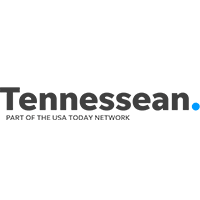Protect Your Cherished Memories With a Home Computer Backup Strategy
This post also appeared in The Tennessean, where Concept Technology has a bi-weekly feature in the Business section.
We talk a lot about backing up our business data and files. Just a few months ago in this column I stressed the importance of maintaining a strong backup and disaster recovery infrastructure, saying “data is the heart of any organization.”
While I can’t claim that your data is also the heart of your home — your computer files do act as a permanent journal of many things near and dear to your heart, not to mention extremely important home records from your electronically filed taxes to your digitally stored photographs and videos.
 It’s just as critically important to back up your home computers as it is your business ones. Hard drive failures, viruses, electrical outages, power surges and theft, among many other things, can delete your home files in an instant. Sometimes, lightning does strike.
It’s just as critically important to back up your home computers as it is your business ones. Hard drive failures, viruses, electrical outages, power surges and theft, among many other things, can delete your home files in an instant. Sometimes, lightning does strike.
There are three components to a secure home data backup and recovery strategy:
Hardware — Ideally, the equipment you use should maintain a copy of your files within your house — your “local” copy — and an off-site copy.
An external hard drive can keep your local backup. Look for one that provides quick, easy and portable access to your information. If you have more data than can fit on a single hard drive (currently around two terabytes), you should consider a multidrive storage array. QNAP, Buffalo Technology and Drobo all make good options. For off-site backups, use a third-party service such as CrashPlan or Mozy.
Software — Most people either use Time Machine, if you own a Mac, or Windows Backup, if you own a PC, to run their local backups. If you do have an Apple computer and need to back up more than two terabytes of data, look into QNAP’s Network Attached Storage (NAS) offerings.
The third-party service that your use to manage your off-site backups will include the software you need to secure your files.
Management — This is the human process that you need to enact to ensure consistency and accuracy in your strategy. And yes, human means you. Keep your management process simple — this way, you’ll actually do it.
You need to verify that your backup software is reporting successful backup jobs every week, and you need to perform a quick test restore of a file every month to confirm that it can be restored.
About cloud services
There’s a bunch of internet-based services that are designed to store and presumably back up your files: Quicken Online, Google Apps, Picasa, Flickr, Office 365 and Facebook, to name a few.
These services can make your life easier, and these providers should be backing up your stored files. “Should” being the operative word in that sentence — there have been many examples where data has gone missing within these cloud services.
The cloud also should not be your singular and long-term backup and recovery strategy. Consider what the internet was like 10 years ago. Most of these services didn’t exist and chances are that in another 10 years they won’t exist, or will be completely different if they do.
I’m guessing that you’d like to keep the pictures of your child’s first steps around for more than 10 years. If so, you should consider the three-pronged approach that we describe above over a cloud service as your long-term home backup and recovery solution.
photo credit: Tom Carmony via photopin cc