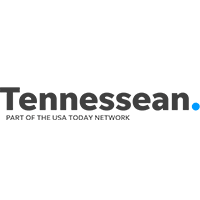Several options available for hosted file sharing
This post also appeared in The Tennessean, where Concept Technology has a bi-weekly feature in the Business section.
“What question are you hearing a lot lately?”
That’s what I recently asked our engineering team in a weekly meeting to get a sense of the most frequently asked technology questions within our business community.
Their answers ranged from secure passwords to responsive Web design, but the issue of file sharing, storage and synchronization stood out for its frequency and simplicity. Specifically, everyone seems to want to know more about hosted file sharing, what it is and how it fits into the business environment.
With the increased capacity of cloud services, we have been inundated with hosted file sharing options. Dropbox leads the market, but other good providers are Box.com, Google Drive and Egnyte.
When deciding on a hosted file sharing provider, you first need to consider the size of the files you want to store and share. There are many free options available, but with freebie,you often get what you pay for. In other words, if you’re trying to access 500 gigabytes of files you’re going to run into bandwidth limitations and deathly slow upload and download times.
For businesses, Dropbox for Teams can be a great tool for small collaborative teams that travel frequently or work in different locations. This option lets you set permissions, offering more granular control and security than Dropbox’s free version. It’s also scalable and takes advantage of Dropbox’s mobile tools.
For businesses with more than five users, you will quickly run into security and data-management issues when using a hosted service. You’ll also get to a point when these services stop being economically viable.
With a hosted file sharing service you give up some control and the ability to “shut the barn door,” so to speak. For example, when an employee leaves your business you’d typically want to change that individual’s password and take away his or her access to critical company files.
If you are using a hosted file sharing service such as Dropbox, you can take away a former employee’s password — limiting his or her access to the cloud — but you can’t take away any local copies of company files that live on that employee’s personal laptop, home computer, etc.
It also becomes much harder to manage data when you take file sharing off your local server and use a hosted service. The data won’t just manage itself. Someone has to periodically go through and make sure that files are shared appropriately and the right people have access to them.
Roll your own
If your organization wants a fully managed file sharing system that lets you manage users and offers a significant amount of storage, it can get expensive to use a hosted service. It is just as easy to set up a system within your organization on a server that you own.
If you have questions about file sharing within your business, it’s best to sit down with your IT staff or a trusted adviser and talk about what your goals are, what you’re trying to accomplish and how much sharing you anticipate. With the answers to these questions mapped out, an IT expert will be able to make a custom recommendation that fits in your particular needs and price range.