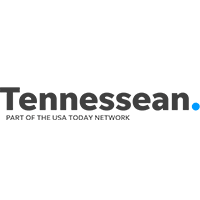The Multiple Meanings of “Cloud”
The Cloud. It’s trendy. It’s cutting edge. It’s buzzword worthy. But, what exactly is it?
In layman’s terms, cloud computing roughly translates into: Storing data and applications on the internet. The process is no different than when you got your first Yahoo! Mail account back in 1997.
Then why all the confusion? Because the term “cloud” has multiple meanings depending on who’s talking, the context and scope of the conversation. And recently, there have been a lot of cloud conversations to cut through.
There are three basic ways to talk about cloud services: software-as-a-service (SaaS), platform-as-a-service (PaaS) and infrastructure-as-a-service (IaaS).
SaaS
SaaS takes your traditional computer applications and hosts them in the cloud.
So Joe Dentist who owns Healthy Teeth Dentistry in Small Town USA can subscribe to a SaaS like Salesforce.com, Google Apps or Office 365, and for a monthly fee he can access his email, calendars, etc. from outside his office. Even his practice management or EHR software can be delivered as a SaaS.
The primary benefits are speed and ease of deployment and reduced implementation costs and internal infrastructure needs.
SaaS was pushed into the limelight when department heads in large organizations realized that they could bypass their own understaffed and underfunded IT departments by using SaaS services to deploy new software. Instead of waiting for their internal IT departments to review, approve and implement the new application, department heads could use a SaaS and have their new software up and running with the swipe of a corporate Amex card.
There are many decisions that go into picking out cloud software. Business owners need to decide whether a vendor is reliable, and if their data is backed-up and restorable. They should also check the vendor’s audited financial statements to ensure that the company is financially viable, because if the vendor goes under, the business owners’ cloud records may go with it.
Picking a SaaS provider can lead a business owner uncomfortably through a one-way door. Once you commit to a provider and its line of business applications, it can be hard to leave unless you preplanned your exit strategy. Cloud software services also can be expensive (running upwards to $100 per user per month).
PaaS
PaaS creates a software development environment and runs it in the cloud. This allows coders to build and host custom Web applications. Google App Engine, Force.com and Windows Azure are some popular PaaS examples.
Platforms in the cloud are incredibly scalable and reliable. PaaS also remove the fixed cost of buying initial hardware and software.
PaaS is still a one-way deal. A developer must be comfortable working within the confines of the provider’s environment, because to leave the confines is to leave the cloud, and then the proverbial bottom falls out.
By allowing developers to collaborate, contribute and expand upon the PaaS environment, open source options like Cloud Foundry can help solve the one-way, falling from the cloud problem.
IaaS
IaaS provides the underlying hardware and OS resources, creating a virtual machine in the cloud. Amazon Web Services is the largest IaaS provider.
The primary benefits of IaaS are the ability to scale, low upfront costs and billing based on usage rather than a monthly rate. If you run StartUp.com, IaaS allows you to access the same resources that large, established companies have without owning and maintaining hardware and a datacenter.
IaaS is appropriate for services like public websites and Web apps, whose users exist across the internet. IaaS is also useful for internal services and apps when a company has a geographically diverse workforce and doesn’t want to manage a large internal datacenter.
Over the last few years, several IaaS service providers have sprung up looking to sell to small businesses. These providers offer to virtualize and host small businesses’ servers and workstations in the cloud.
The problem with this approach is that usually the businesses’ employees are located in one office, and don’t have a datacenter that they are trying to get out of managing. They only have a server closet that’s easy to maintain. In these instances, IaaS doesn’t really solve problems; rather it creates a bunch of new ones.