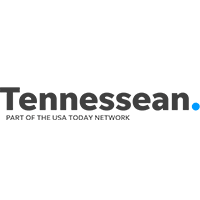There’s virtue in virtualization
This post also appeared in The Tennessean, where Concept Technology has a bi-weekly feature in the Business section.
Virtualization. You’ve heard the term. You likely understand the term. You may even be able to wax poetical about the benefits of the technology.
Virtualization is a best practice for green IT. It lets you tap into unused hardware capacity, lowering costs and power consumption. It helps your IT department run more efficiently.
But do you truly appreciate what the technology can do for your business? And, perhaps more importantly, what it can’t do? Do you know how virtualization realistically can be implemented within your own data center or server room?
It’s one thing to understand virtualization conceptually. It’s a whole other thing to understand how this key IT trend actually impacts your business, employees and processes enough to change your business, employees and processes.
Before we get into how you can adapt virtualization technology, let’s provide a working definition of virtualization. Virtualization is a process that allows multiple operating system environments to run on a single hardware platform. While this typically applies to servers, it can apply to desktops as well.
In a traditional business setup, your servers can be assigned many roles, such as serving email and websites or file and print sharing, but for security and supportability reasons you often need to keep these roles separate. This means buying more servers, which translates into more power, space, noise and cooling and maintenance costs.
This cost is constant, regardless of how much capacity is actually being used, so there’s lots of room for waste. For example, a computer that serves websites may only be using 10 percent of its total capacity of CPU power, memory and disk space. That’s a lot of wasted capacity that virtualization can allow you to use.
Stretch your resources
One way to virtualize your company’s servers is by installing a hypervisor, which is a bit of software with a very small footprint — instead of a full operating system — that is installed directly on the server hardware.
The hypervisor then breaks the server into several virtual machines that can run simultaneously, doling out all the efficiencies and benefits we highlighted earlier. Some popular hypervisor platforms for servers include VMware ESXi and Microsoft Hyper-V.
Before investing in a hypervisor, you need to be aware that while Microsoft and VMware both offer free versions of their hypervisors, each require a paid license and a good bit of professional know-how to really take advantage of the full benefits.
Popular virtualization software for desktop computers include VMware Fusion, which allows Mac users to simultaneously run OS X and Windows environments, and Microsoft’s “XP Mode,” a feature of the Windows 7 operating system that allows continued use of older software.
IT industry analyst Gartner has predicted that 60 percent of server workloads will be virtualized by 2014. That’s compared with just 12 percent of server workloads that were virtualized in 2008.
Will your business be part of that 60 percent? Armed with a working knowledge of virtualization, perhaps now is the time to figure out which tools are right for you.