
The recent extension to the tax filing deadline means there’s more time for you to prioritize safety and security as you’re sharing sensitive data online. Here are some quick and easy check-backs to think about as you file this season.
First and foremost, file securely.
If you file online, always file using a secure connection. Never file your taxes using public Wi-Fi. Consider getting an Identity Protection PIN, a new layered security tool provided by the IRS this year, in order to protect your e-filing process.
Look, but don’t click.
Email phishing happens year round but scammers pay extra attention to tax season as 90% of tax payers log online to distribute very sensitive data. Most commonly, fraudsters send an email inviting recipients to click on a link to see their tax return. Be suspicious of any emails that seem unfamiliar and never click on any links or download any attachments.
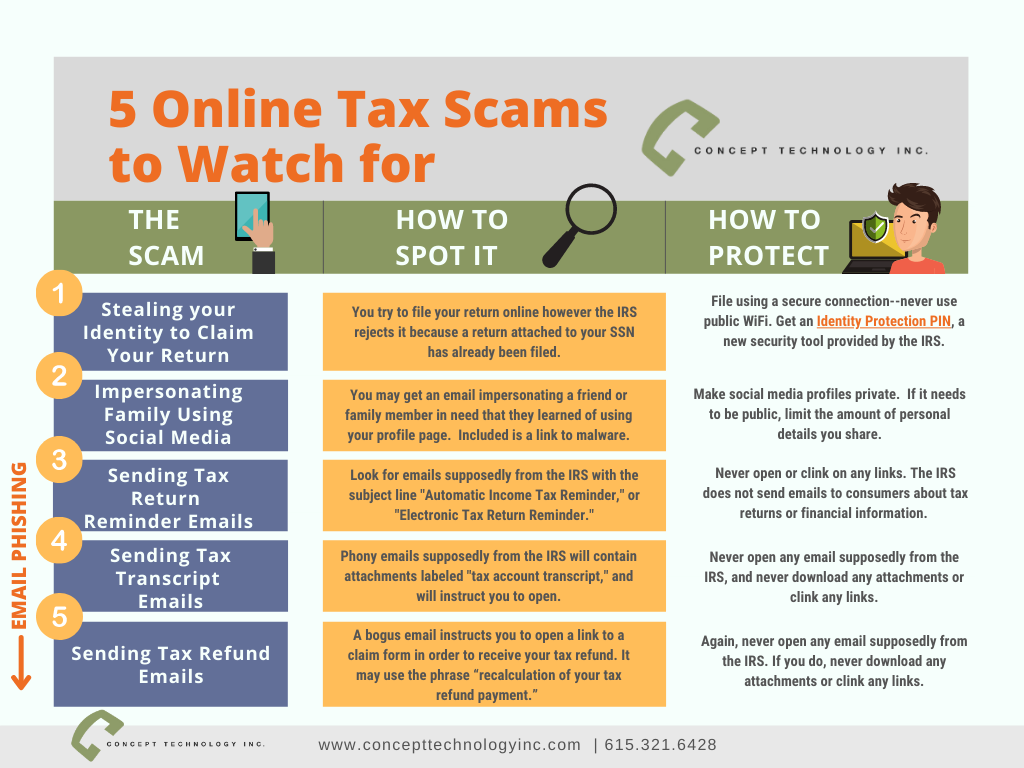
Here’s an infographic of the most common online scams to watch for, and how to identify them.
Make your social media profiles private.
A newer online scam is directly associated with social media. Scammers will log onto social media platforms like Facebook, Instagram and Twitter to learn information about you, such as your age, family, location, and likes and dislikes.
Then, they use that information to gain access to all types of accounts, including your IRS e-file profile and banking sites, by guessing the answers to simple security questions or impersonating close friends or family members in order to seek that information.
Be sure to make your social media profiles as private as possible, and limit the amount of details you share with the public.
Keep your SSN and other sensitive data secure.
Social security numbers are the crux of online identify theft. Simply losing a smartphone or wallet is all it takes for someone to gain access to your SSN, which is why it’s important to leave any documentation with your Social Security number safely at home. If you can, avoid uploading any data onto your devices, but if you must, be sure to lock your smart phone and enable MFA (multi-factor authentication) wherever possible.
Stay ahead of the latest data breaches.
Unfortunately, data breaches are all too common today and each time is an opportunity to change passwords and monitor credit reports. When a data breach is announced, make sure you take the proper steps to secure all of your information, and if you’re able, check to see if you were targeted.
We recommend www.haveibeenpwned.com, a great tool to check if your email or phone number have ever been associated with a data breach.
Finally, train your eye to spot malicious emails.
Phishing emails are the most frequently used method hackers use to steal your data. That sad news is that if you don’t know the warning signs, chances are that you’ll fall victim. There are several indicators but here are the biggest ones to look for to stay ahead of phishing attacks:
- Vague subject lines
- Improper use of grammar
- Lack of personalization, (i.e. “Hi User”)
- Lack of details with specific requests for action
- Unfamiliar file names
- Email signature different from sender’s email address
Take the Online Phishing Quiz to Test Your IQ
If you feel unsure about what to look for, SonicWall’s Phishing IQ test (only seven questions long) is a great way to familiarize yourself and test your ability to identify malicious emails.
Continue to follow us as we uncover the latest developments in data protection, enterprise email security, and boosting productivity.
You can also find us on LinkedIn at Concept Technology Inc., Facebook at @concepttechnologyinc, and check in for Nashville’s latest happenings on Twitter at @ConceptTechInc.


