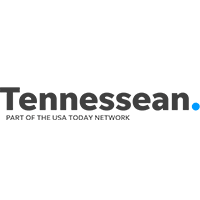Windows 7 End of Life Tracker – Is Your Business Ready?

As you may have heard, Microsoft is terminating support for Windows 7 on January 14, 2020. With that date only a few months away, we want to help you understand what the end of Windows 7 means, how it could impact your business, and what you need to do to stay operational and productive.
In a nutshell, the end of Windows 7 support boils down to three things—no technical support, no software updates, and no security updates. As you can imagine, without these three services, your devices are left susceptible to all kinds of viruses and risks.
According to Russian security firm Kaspersky, some 47% of small to medium-sized businesses are still running Windows 7. Those systems will be easy targets for hackers when Microsoft stops providing free security updates for Windows 7.
What Happens Next?
While your devices won’t necessarily stop working when Microsoft ends support for Windows 7, Microsoft will stop releasing updates and patches for the operating system. This means that data on your devices will be vulnerable to new threats and viruses like WannaCry and Wormable, malicious targeted emails, and more. You’ll no longer have access to technical support, software updates, or security updates.
We understand that transitioning to a new operating system seems overwhelming, time-consuming, and costly. But neglecting to do so puts your business at risk. When you continue to use software and operating systems that are no longer supported, fixing problems is much more difficult. It becomes challenging to account for security gaps and your sensitive information is at risk of being stolen, corrupted, or destroyed.
What Should You Do Now?
In the past, Microsoft has continued to make security updates to systems running on outdated operating systems. Smaller businesses, however, typically don’t have access because of the expense. Microsoft has encouraged larger companies to sign contracts for customized, continued support in order to transition to the newest operating system. But usually, the cost of doing so increases over time, which isn’t always reasonable for small and medium-sized businesses. For that reason, we’re recommending the obvious and simplest option—upgrading to Windows 10.
Prepare Your Business for the End of Windows 7 Support
Businesses need time to migrate their data and test compatibility when implementing a new operating system. Overall, the upgrade process is relatively easy because both operating systems are made by Microsoft. In many cases, you can keep your files on your PC and upgrade with minimum disruption. But there are a number of things to consider when preparing your business for change:
- Focus on identifying the machines you need to upgrade. Some hardware may need to be replaced.
- Computers aren’t the only machines to consider. Also take a look at your business’s printers and scanners.
- In addition to the hardware, you need to make sure the software your company utilizes still works once you’ve updated. Your managed IT services provider can help with this, especially when it comes to vendor management.
- If there are devices you can’t move or upgrade, implementing a security plan to ensure your information is protected is crucial.
- Develop a budget and deadlines for upgrades and replacements.
- Once you have a plan in place, set up training sessions to help your employees adapt to the changes.
Continue to follow us as we uncover the smartest finds and tools to keep your people productive, and keep your business thriving. You can also find us on LinkedIn, Facebook at @concepttechnologyinc, and check in for Nashville’s happenings on Twitter at @ConceptTechInc.